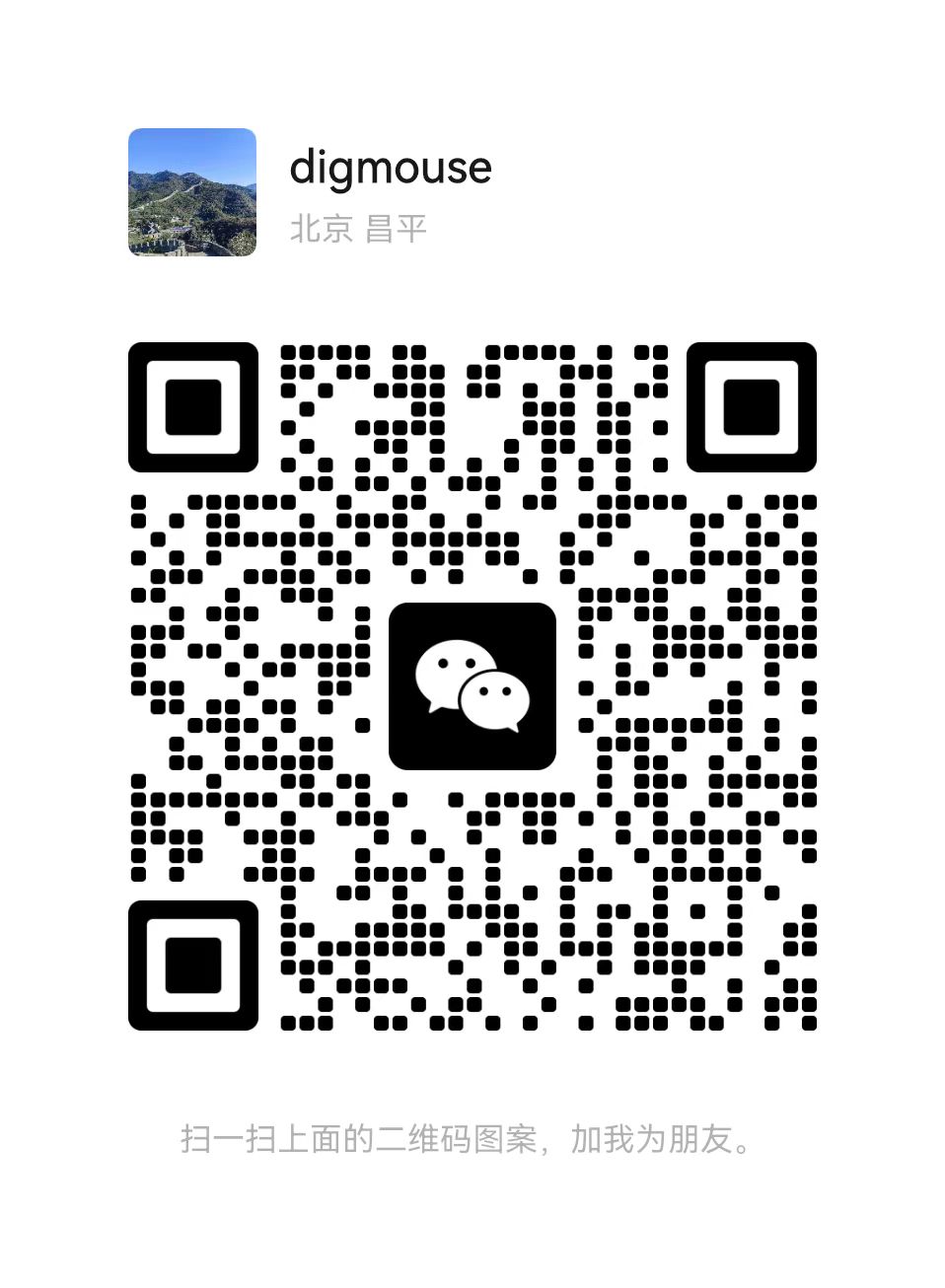Step 1 Down & install https://github.com/wnlen/clash-for-linux Step 2 clash能够运行,并且可以访问google的前提是需要相应的.yaml文件,一般默认读取该位置:$HOME/.config/clash/config.yaml config.yaml的内容替换如下链接文件中的内容 Step 3 这里才能保证docker翻墙,很关键 Step 4 设置了这里才能浏览器访问google
Step 1 Down & install https://github.com/wnlen/clash-for-linux Step 2 clash能够运行,并且可以访问google的前提是需要相应的.yaml文件,一般默认读取该位置:$HOME/.config/clash/config.yaml config.yaml的内容替换如下链接文件中的内容 Step 3 这里才能保证docker翻墙,很关键 Step 4 设置了这里才能浏览器访问google